ขั้นตอนการซื้อคอร์สเรียน SELF@Home
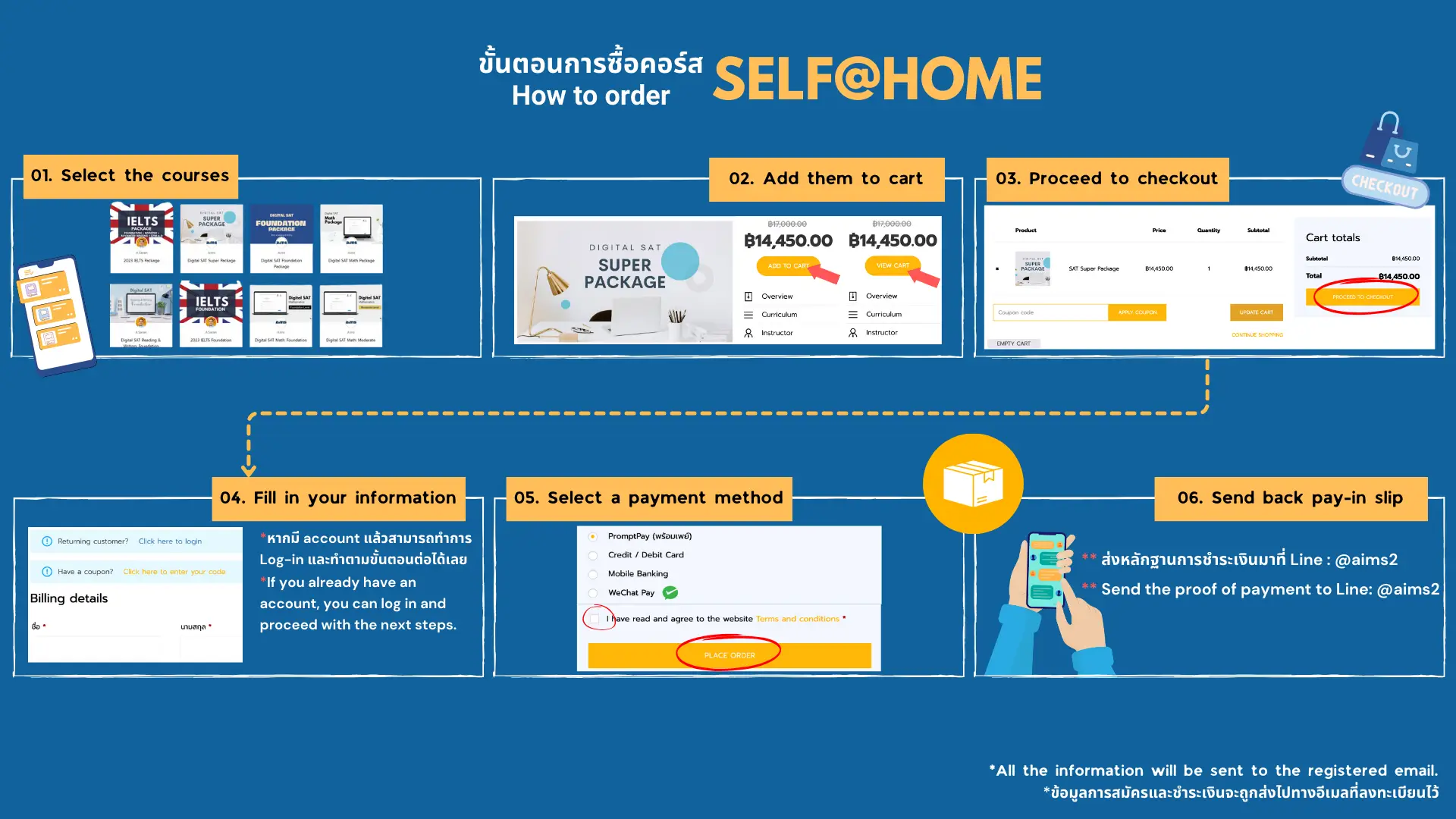
-
คลิกเลือกคอร์สที่ต้องการลงทะเบียน
-
คลิกปุ่ม add to cart หลังจากนั้นสามารถทำการเลือกซื้อคอร์สเรียนอื่นได้ หากไม่ต้องการให้ทำการคลิกปุ่ม view cart
-
ตรวจสอบรายละเอียดคอร์สที่ต้องการซื้อ หากมีคูปองสามารถใช้ได้ที่ขั้นตอนนี้ และคลิกที่ proceed to checkout
-
ทำการกรอกรายละเอียด โดยหากเคยสมัคร account แล้ว สามารถทำการ log-in ได้เลย
-
เลือกช่องทางการชำระเงิน
-
หลังจากชำระเงินเรียบร้อยแล้ว สามารถส่งหลังฐานการชำระเงินมาได้ที่ Line ID: @aims2
*ทั้งนี้ข้อมูลการสมัครและชำระเงินจะถูกส่งไปทางอีเมลที่ลงทะเบียนไว้
-
Select the courses you want to register for.
-
Click the "Add to Cart" button, then you can choose other courses to purchase. If you do not want to continue shopping, click the "View Cart" button.
-
Review the details of the course you want to purchase. If you have a coupon, you can apply it at this step; then click "Proceed to Checkout."
-
Enter your details. If you already have an account, you can log in directly.
-
Choose the payment method.
-
After completing the payment, you can send the proof of payment to Line ID: @aims2
